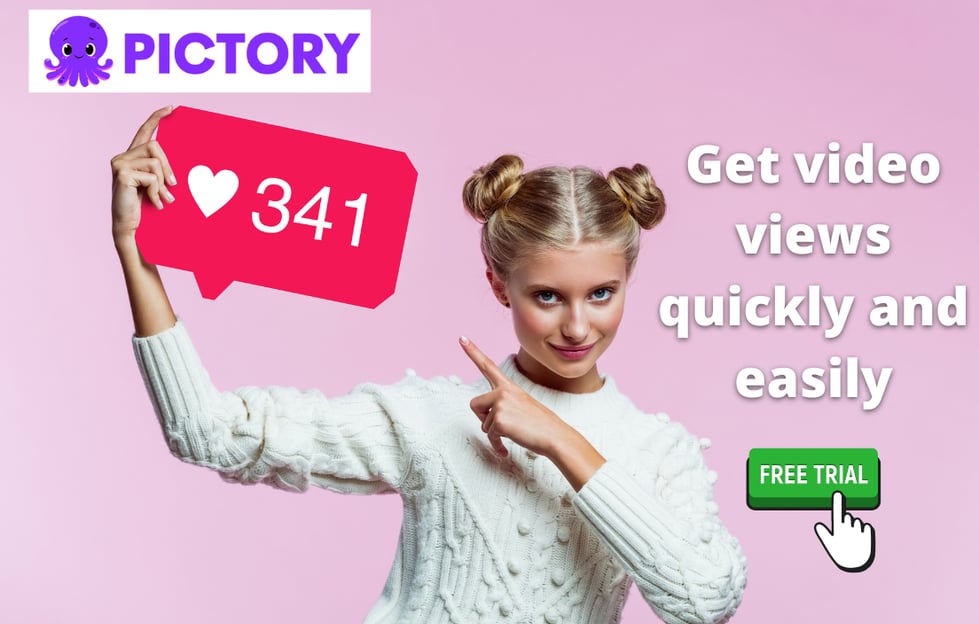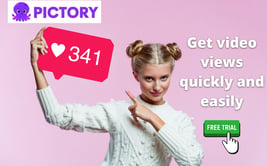Pictory AI is What You Need: Creative Content Creation.
INNOVATIONPICTORY AIAITEXT TO SPEECH AI
As an AI-powered design tool, Pictory AI is transforming how we approach visual design. It makes it easier and more efficient for businesses and individuals to create high-quality graphics for various use cases.
Pictory AI is an online tool that uses machine learning to generate custom illustrations and designs, allowing users to create professional-looking graphics with minimal effort. With Pictory AI, you can input text, select a style, and customize various design elements to create unique and visually appealing graphics tailored to your needs.
One of Pictory's key benefits is its versatility. The tool can create graphics for various use cases, including social media posts, blog articles, presentations, and websites. This makes it an essential tool for businesses and individuals who want to save time and resources on the design process while still achieving high-quality and professional-looking results.
Another significant advantage of Pictory AI is its ease of use. The tool is designed to be user-friendly and intuitive, allowing even those with limited design experience to create beautiful graphics. Additionally, Pictory offers a range of customizable options, allowing users to tailor their designs to their specific preferences.
Pictory is not just limited to graphic design; it also offers a robust set of video editing and production features. With Pictory AI's AI-powered video editing tools, you can easily create engaging videos that capture your audience's attention. So whether you're looking to create promotional videos, explainer videos, or social media content, Pictory AI can help you achieve your goals.
The functions of Pictory AI:
Customizable designs: Pictory AI allows users to create custom designs for various use cases, including social media, blogs, presentations, and websites.
AI-powered illustrations: The tool generates custom illustrations based on user input, making it easy to create professional-looking graphics with minimal effort.
Versatile video editing: Pictory AI's video editing tools make creating engaging videos that capture your audience's attention easily. With features like automatic video editing and AI-powered animations, Pictory AI stands out from traditional video editing tools like Adobe Premiere.
User-friendly interface: Pictory AI is designed to be intuitive and user-friendly, making it accessible to users of all skill levels.
Customizable styles: Pictory AI offers a range of styles and design elements that can be customized to match your brand and preferences, allowing you to create unique and visually appealing graphics and videos.
Text-to-Speech and Speech-to-Text: Pictory AI offers text-to-speech and speech-to-text conversion capabilities besides its graphic design and video editing features. This allows users to easily convert text to speech and vice versa, making it an ideal tool for creating audio content like podcasts, audiobooks, and videos with voiceovers.
Examples & Tips to Use Pictory AI Platform:
The theme, Look & Feel
For instance, you want to create a short promotional video for your product or service. With Pictory AI, you can upload your footage and select a video style, such as a modern or vintage look. Then, you can add your text and adjust the font, size, and color to match your branding. Pictory Ai will automatically edit your footage and add effects and transitions, creating a professional-looking video in minutes.
Text To Speech: Example: Podcast
Pictory voiceover AI-powered text-to-speech tool allows you to input text and generate a natural-sounding voiceover in seconds. Similarly, Pictory AI's speech-to-text tool allows you to convert audio recordings into written text, making it easy to transcribe interviews, speeches, and other audio content. These features make Pictory a versatile tool that can be used for various creative projects.
Let's say you're a content creator who wants to produce a podcast episode. Instead of recording your voice-over, you can use Pictory's Text-to-Speech feature to generate a natural-sounding voice-over. You input the text of your script into Pictory, choose a voice and language that suits your content, and the tool will generate an audio file of your script. This saves time and allows you to produce high-quality content quickly and efficiently.
Conversely, if you're interviewing for your podcast, you can use Pictory AI's Speech-to-Text feature to transcribe the conversation. First, record the interview and upload the audio file to Pictory AI. The tool will automatically transcribe the audio into written text, which you can then use to create a blog post, video script, or other written content.
Pictory AI's Text-to-Speech and Speech-to-Text features are incredibly versatile and can be used for various creative projects. They offer an easy and efficient way to create high-quality content, especially for those needing access to professional voice-over talent or transcription services.
Comparison Between Pictory AI & Adobe Premiere Pro
Pictory AI's video editing capabilities are awe-inspiring compared to traditional video editing tools like Adobe Premiere. While Adobe Premiere requires significant training and expertise to use effectively, Pictory AI's AI-powered tools make video editing accessible and intuitive for all skill levels.
In addition, Pictory AI offers a range of features not available in Adobe Premiere, such as automatic video editing and AI-powered animations. This makes it an attractive option for businesses and individuals who want to save time and resources on the video editing process while still achieving high-quality and professional-looking results.
Getting Started With The Platform
To get started with Pictory AI, you must sign up for an account and select your preferred design style. You can then input your text and customize your design, tweaking elements such as colors, fonts, and layout to create a unique and personalized graphic. Once you're happy with your design, you can download it in various formats, including PNG, JPG, and SVG.
Pricing
The Standard plan costs $19 a month, is billed yearly and monthly, and lets you create 30 videos monthly. The Premium plan costs $39 monthly, is billed yearly, and lets you create 60 videos monthly. Custom enterprise plans are also available.
Pictory currently offers a free trial that lets you create three video projects of up to 10 minutes long each.
Get special pricing on Pictory with promo code fadi14.
In conclusion, Pictory AI is a powerful AI-powered design tool that is changing how we approach visual design and video editing. With its versatile and user-friendly features, Pictory AI is a must-have tool for businesses and individuals who want to create high-quality graphics and videos with minimal effort. So why not give Pictory AI a try and experience the power of AI for yourself? Sign up for an account today and start creating stunning graphics and videos in no time!